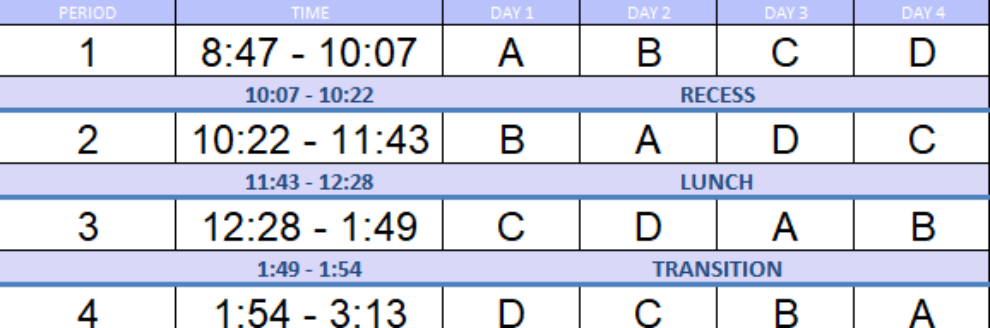As a school district, we are always striving to improve and enhance communications with our parents, caregivers, and families.
We recognize the importance of keeping parents and caregivers connected with their child’s school. Coast Mountains School District (CMSD) will be using SchoolMessenger, a safe and secure communication platform to send automated phone calls and emails to parents for emergencies and attendance. In the future, it may also be used for school updates, bussing updates, newsletters, and district-wide events. Your account is free and an easy way to keep connected.
We are excited to be rolling out SMS notifications (text messages) effective May 1, 2025 for all schools across the school district. This new service will allow your child’s school to send important updates, reminders, and emergency notifications directly to your mobile phone.
An SMS message will be extended by SchoolMessenger inviting parents and caregivers to opt in to receive these notifications. Alternatively, you can opt in at any time by texting “Y” to 978338 from your mobile phone by accessing the QR Code displayed to the right. You will receive a confirmation message once your opt-in is successful. Kindly note that you must opt in from each mobile device you wish to receive messages on. Your contact information will be kept confidential, and you can opt out of SMS communications at any time.
If your child is registered in a CMSD school, then you are already set up to receive emergency and attendance messages by phone or email. However, if you would like to receive other messages such as school updates and newsletters, you must sign up to SchoolMessenger and set your notification preferences. Tell us what news you would like to receive and how you want to be notified.
There is also a free SchoolMessenger App available for both iOS and Android based phones which enables you to receive notifications of school messages. Download the App, set your notification preferences, and move the App to your phone’s home screen for easy access!
To learn more about SchoolMessenger, how to create your SchoolMessenger Account and more, please visit the school district’s website at https://cmsd.bc.ca/schoolmessenger.
We extend our appreciation to parents and caregivers for your ongoing support in helping us stay connected and ensuring timely information is received regarding their child’s education.
If you have any questions or concerns, please feel free to reach out to your School Principal for assistance.